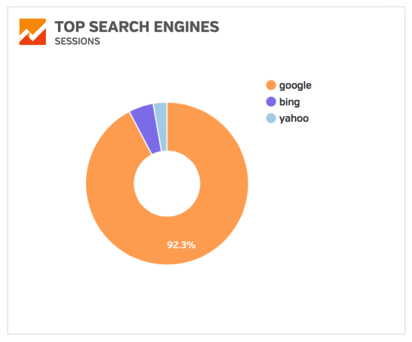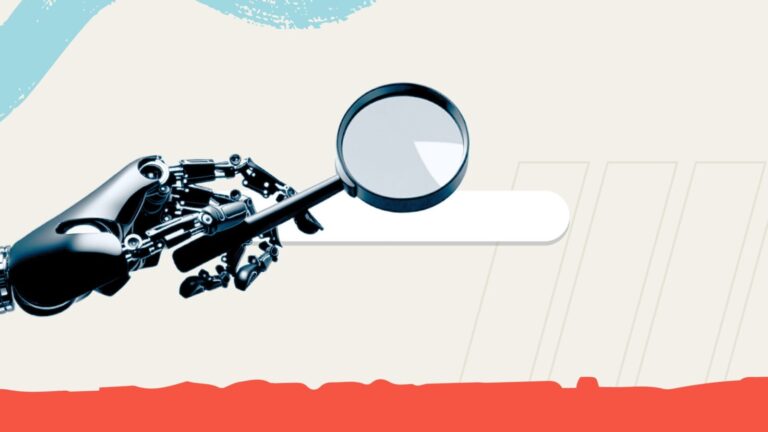Account managers who work in SEO for small-to-medium sized businesses will typically send two reports each month to highlight the progress made on their clients’ sites. The first is an MR (Monthly SEO Report), which has many metrics to understand.
The other type of report that is typically sent is the KRR (Keyword Ranking Report). At the heart of SEO performance is keywords and how well your website is optimized for them.
We see the result of that work in these Keyword Ranking Reports on a monthly basis. If you have several locations, you may get several reports that break the results down by zip code. No matter how many KRRs you have though, you’ll love how empowered you feel once you understand them!
How To Read Reports:
In the first column you will see the keywords the manager and client are targeting. In the next three columns you will see big blue numbers. These numbers tell us (on average) what position that keyword ranked for in the search results pages within the past month.
For example, the first keyword on this KRR is “acceledent, gallatin mo.” (Note that capitalization doesn’t matter for keywords.)
Under the columns for Google you will see a blue 1. That means that for the past month, a majority of the time when someone typed into their search bar “acceledent, gallatin mo” this business came up as the first organic result.
Although there is a column for Yahoo and Bing, we are not actively trying to influence those search engines because the majority of traffic comes from Google. This client, for example, had 92.3% of her traffic coming from Google during this month of measurement.
The next thing to direct your attention to in the KRR is the smaller subscript numbers you see next to the blue numbers. These subscript numbers indicate how many ranking spots that keyword increased or decreased this month in comparison to the previous month.
If you go back to that first keyword on the KRR, next to the blue 1 there is a subscript zero. This means that the keyword did not move; it was at a #1 position on average last month and it continues to be at a #1 position on average this month.
Meanwhile, a subscript green number with a + sign in front of it indicates upward movement. The second keyword on this example KRR has “acceledent northwest missouri” listed with a blue #1 and a +4 in green. That means that last month it was at a #5 position in the search results on average, but this month it moved up four ranking spots to reach a #1 position.
Conversely, if you were to see a negative red subscript number, that is how many ranking spots that keyword moved down from the previous month.
Other Columns
The GMS column stands for Global Monthly Searches. For small-to-medium sized businesses, there will almost always be a “low volume” description for the keywords in this column. That is because, again, this is measuring for global monthly searches. If you are a local orthodontist or other small business, you don’t have people all over the world searching for your website the way, say, they would for Amazon. Amazon would have likely have “large volume.”
The final column in the report, the Type column, provides data on other kinds of information that the search engine has on your website for those specific keywords. For example, if you see a little video camera, then there is a video associated with that keyword and the website it represents. A little square with mountains would indicate an image. The little pinpoint implies a map listing. And a letter (like A, B, or C) signifies that the keyword is in Google’s Local Pack.
What Is Google’s Local Pack?
When you type a search into Google (for example, “ice cream shops near me”) a grayish box with 1-3 results will typically appear at the top of your search results page. That box is called “Google’s Local Pack” and it is Google’s personal recommendations for you based on the keyword you typed in and the area you are searching from.
Google’s Local Pack assigns rank in the form of letters. So an A means it is in the Pack’s first position, B is second, and C is third.
The great thing about ranking in Google’s Local Pack is that it’s an opportunity for your business to appear more than once on the same search results page. For example, with the keyword “braces saint joseph,” the example client used in the images above shows up first in Google Local Pack (A) and shows up in the first position (#1) in the organic Google search results listed directly below the Google Local Pack. So this business is showing up on that search result page twice.
Minding Your Metrics
When you understand the different metrics associated with your monthly SEO reports, you can better understand the effect your SEO work is having and, thus, feel more empowered. So learn everything you can about these reports today!