If you have been running text ads on Google AdWords but not driving as much traffic as your competitors, you might be missing a critical piece of the PPC puzzle—Google Shopping ads.
Google Shopping is a powerful advertising tool that puts ecommerce retailers in front of customers with high purchase intent. These shoppers are searching for the exact products you’re selling and are ready to buy.
If you haven’t been using Google Shopping ads, here are just a few good reasons why you should get started:
- They’re prominently placed at the top of search results for product-related search terms, above other paid ads and organic search results.
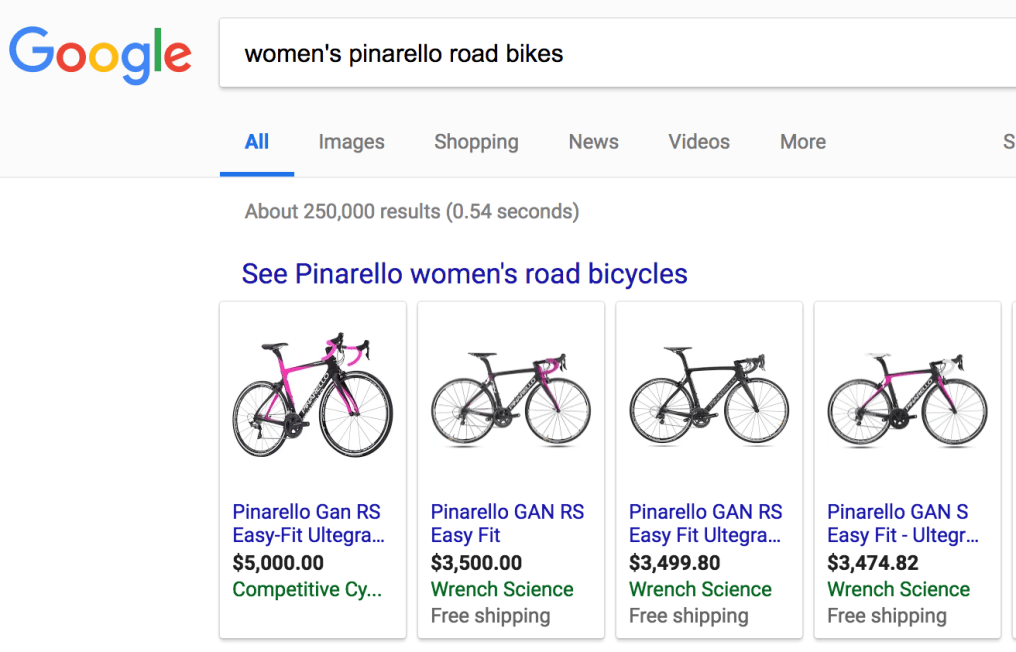
- They dominate the screen on mobile search results. Since mobile usage has surpassed desktop and more consumers are shopping on their mobile devices, you’ll be able to get exposure to more shoppers.
- Since they aim at reaching shoppers looking for a specific product, you can leverage the power of long-tail keywords and rank for search terms that are less competitive, less expensive, and better converting.
- They feature product images, which is appealing to visually driven shoppers. They also provide searchers with pertinent information, such as product photo, description, and price to entice them to click through.

Of course, Google Shopping isn’t a “best-hidden secret,” and many ecommerce merchants are using this PPC tactic to drive traffic.
Simply getting the basics right—such as using high-quality photos, filling out all the product info, and making sure all destination URLs are accurate—is often not enough to get the best placement.
Don’t fret. There’s more you can do to make your listings more competitive and stand out from the competition.
Here are 4 advanced Google Shopping tactics to help you get the most out of your ad dollars:

IMPROVE SEGMENTATION USING CUSTOMER LIFECYCLE STAGES
Shoppers enter different search terms depending on where they’re at in their customer journey. Understanding their search behaviors can help optimize your bids.
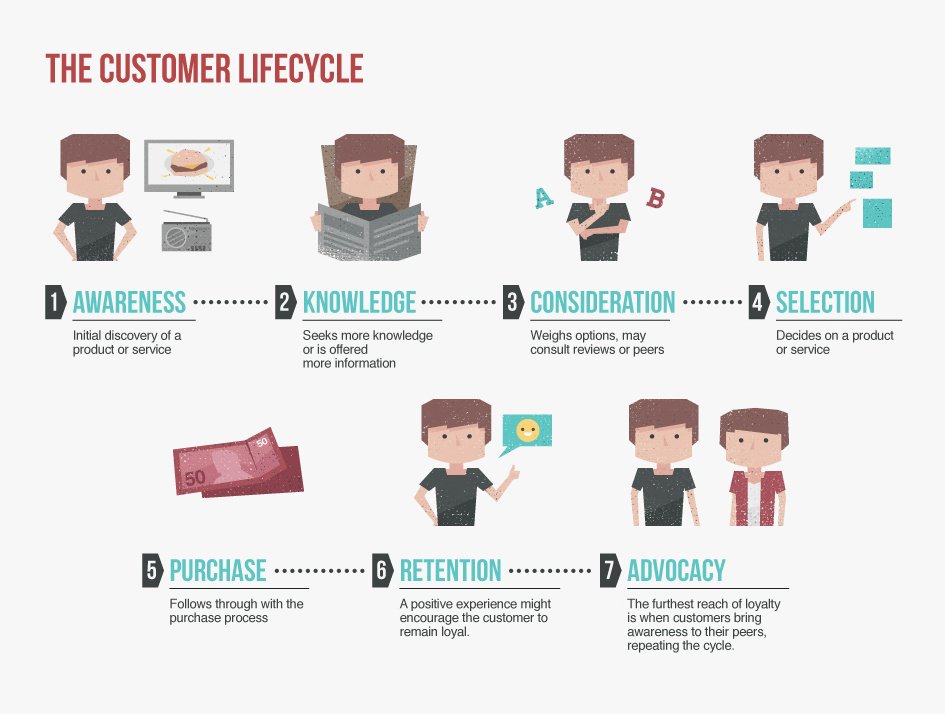
For example, they’d likely enter a generic search term such as “women’s running shoes” when they’re at the research phase.
When they have decided on the exact product they want and are ready to make a purchase, they’d search for a specific item using long-tail keywords, such as “[brand name] [model] [size] running shoes.”
While ranking for long-tail keywords will more likely drive purchases, it doesn’t mean you should ignore the general queries. They can help capture prospects at the early stage of their decision-making process and give you the opportunity to retarget them to close the sale (more on that later.)
To maximize the performance of your ads, create multiple sets of Google Shopping ads and have each set targeting one customer lifecycle stage.
You can set branded terms as negative keywords in ads targeting generic (non-branded) terms to channel branded searches to ads featuring the specific products. This will help reduce cost and increase conversion rate.

OPTIMIZE PRODUCT TITLE, ID, AND PRICING
Google Shopping doesn’t have keywords. You’ll have to optimize your product feed so Google can understand what your products are and when to show them in searches.
Besides making sure that your product feed is filled out completely, pay attention to these specific fields:
Product Title
Not all product names are created equal. Don’t get too “creative” or “clever” with product titles at the expense of including a descriptive phrase with the necessary keywords.
Make sure that your product titles and descriptions are keyword-rich while being appealing to potential buyers.
For example, by including “party dress” (a keyword that customers use in searches) in a product title, Lipsy London increased the number of impressions from 419 to 4,023.
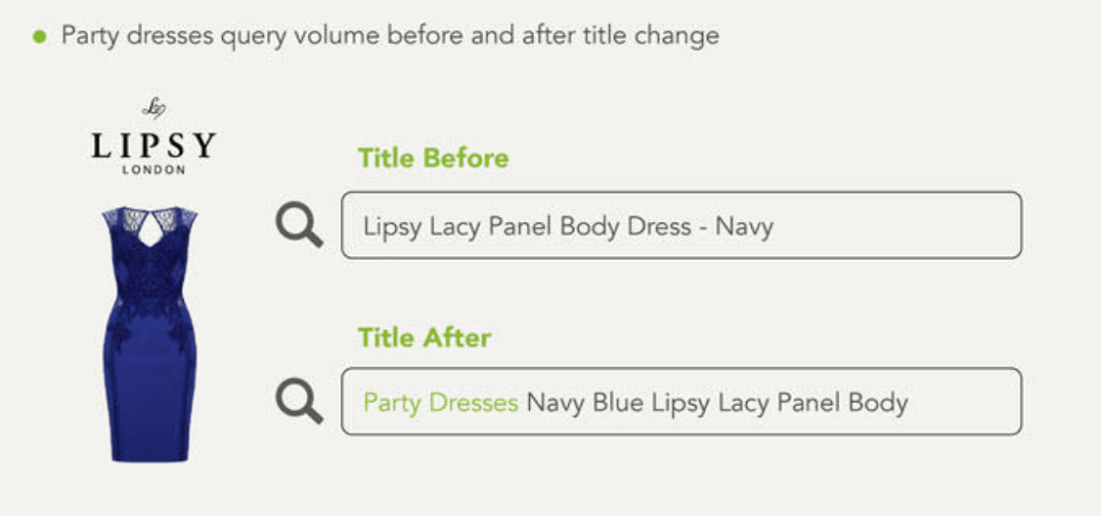
Product ID
Another way to optimize Google Shopping campaigns is to segment your products by product ID so you can get more granular with your optimization strategy.
Different products have different pricing structures, profit margins, and conversion rates. By placing each product in its own ad group, you can better control the bids to maximize your profit.
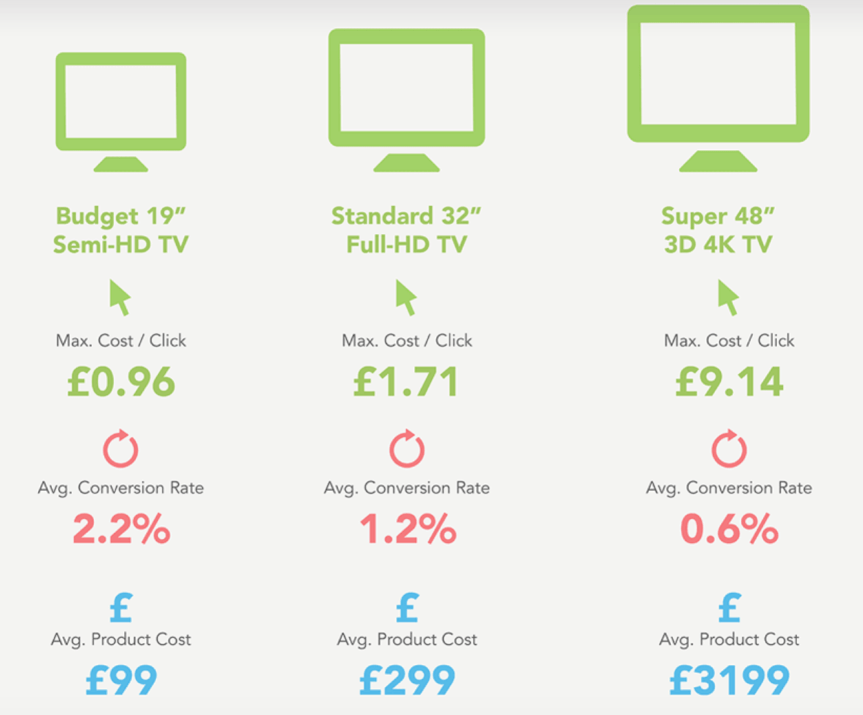
Product Pricing
Your Google Shopping ads should show items that are competitively priced in order to capture the attention of shoppers.
You don’t have to lower the price for every product or get into a price war. Simply advertise cheaper items in each product category to drive more traffic to your website, where you can recommend other merchandise.
Make sure that the pricing info on your product feed matches that on your website. Google won’t show your ad if there’s a discrepancy.

TEST AND FINE-TUNE YOUR BIDS CONSTANTLY
Google Shopping is quite a volatile advertising platform, and you should be constantly testing and adjusting your bids to adapt to market conditions.
Here are a few tips for optimizing your bids:
- Set lower bids for generic terms to help reduce cost while sending traffic to specific products ranking for branded terms, which typically have higher click-through and conversion rates.
- Use geographic bid modifiers to increase your bids for high-traffic/high-value locations while bidding down in low traffic/low volume areas. You can adjust targeting by country, region, metro area, and city to optimize your budget.
- Keep an eye on the conversion rate for mobile-enabled ads. Shoppers tend to do more research on high-priced products before making a purchase; therefore, they are less likely to complete the transaction on mobile devices.
- Update your ads’ promotional text to match special offers on your website.
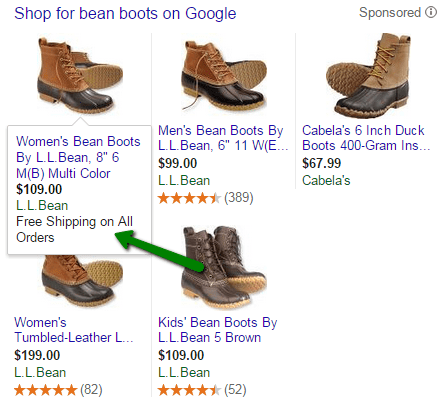
- Track the performance of your ads at different times of the day and different days of the week. Use a bidding script to change the bids every hour so you can increase bids at high-performance times and decrease them at slower hours.
Keep in mind that the way you organize product groups doesn’t affect how Google determines whether a product is relevant to a search term.
Product groups are used mainly to help you set bids so you can use the platform most efficiently.
For example, you can create a product group for all your “bestsellers” regardless of their categories. This allows you to quickly increase your bid for the entire product group and drive more traffic to your website.

USE RLSA (REMARKETING LIST FOR SEARCH ADS) TO RE-ENGAGE VISITORS
Most shoppers who click through an ad don’t make purchases on their first visits. You can use retargeting ads, which have been found to increase the click-through rate by as much as 400%, to re-engage these potential buyers.

In fact, website visitors who are retargeted are 70% more likely to convert.
To maximize the effectiveness of your remarketing ads, segment your audience base on the pages they have visited as well as their customer lifecycle stages. This will help inform you on how much you should be increasing your bid.
Shoppers who have visited a specific product page are further down in your sales funnel and are more likely to convert than those who left after viewing a product category page.
In addition, cart abandoners are even more likely to return and make a purchase, so you should increase your bids even more and show ads of the products that they have in their carts.

Don’t forget about your current customers—they’re most likely to return and make a purchase. Use remarketing ads as part of your customer retention strategy to increase customer lifetime value.
CONCLUSION
At the end of the day, Google Shopping campaigns should help you optimize your ad dollars by driving traffic and conversion.
Set the appropriate KPIs and track all your metrics. AdWords’ dashboard allows you to drill down to the item ID level to see which product is getting the most clicks.

In addition, run search term reports to see which queries are getting the highest number of impressions and what search terms are driving up your cost so you can adjust your bids accordingly.
Certain products may convert better on specific devices (e.g., people tend to buy high-priced products that require more research on desktops, and they are more likely to purchase low-price “impulse buy” items on mobile.) Optimize your bids per device so you aren’t showing ads on devices that don’t convert well.
Google Shopping isn’t a “set it and forget it” advertising tactic. Just like any other PPC ads, you need to be constantly analyzing your results and adjusting your segmentation and bids to maximize your ROI.
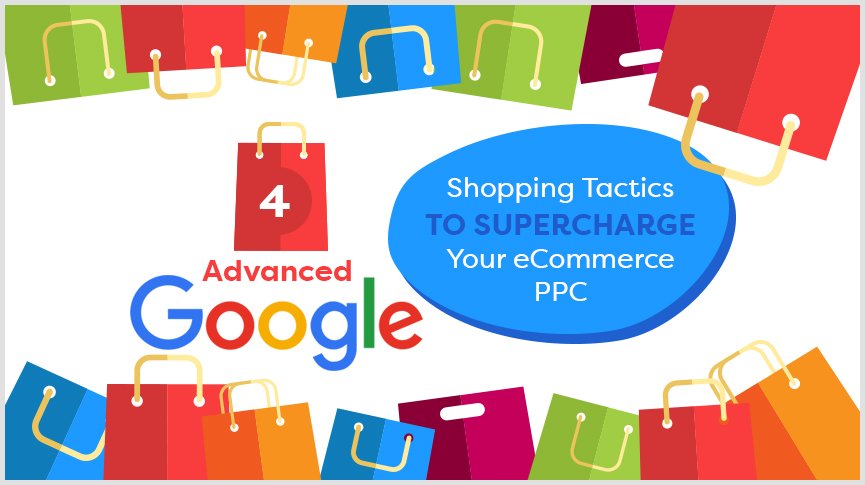



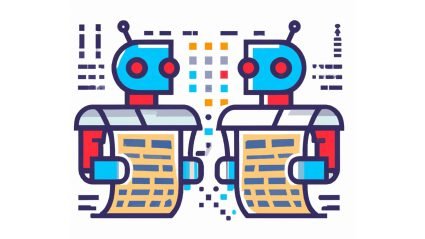
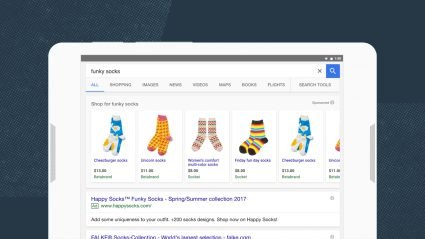

Responses