With more than 15,000 different potential renderings, the email that looks perfect on your desktop, might actually be failing to render properly in across mobile devices and other email clients.
As an email marketing specialist who loads and tests emails regularly, I am exposed to countless possible rendering issues in emails. Through this experience, I’ve come to firmly believe that all businesses should be testing their emails and, more importantly, making email testing a part of their email marketing game plan.
So What’s The Big Deal With Email Testing?
One of the first rendering issues I stumbled upon when I began working with emails was the misalignment in stacking of emails from desktop versions to mobile versions. While testing a particular email, I noticed a specific issue that I was able to work through during troubleshooting.

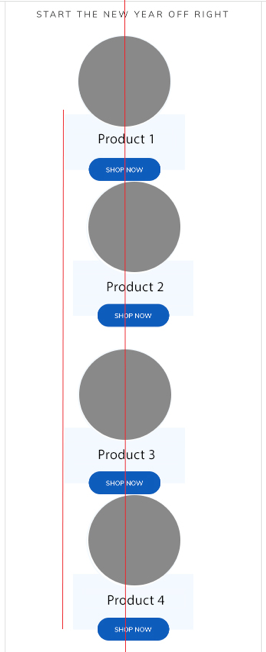
The desktop (top) version of the email renders correctly, while the mobile (bottom) email version renders misalignment when content components are stacked. There should be a gap between product 1 and 2, as well as between product 3 and 4. Additionally, product 2 and product 4 have shifted to the right and are not aligned with product 1 and product 3.
Now imagine: what if this email had been sent untested?
According to email testing platforms Litmus and Email on Acid, sending untested emails could affect your ROI.
“If 15,000 people are looking at your broken email and wondering if you’re a credible company, you have the potential to lose $3,000 out of the $10,000 you predicted for revenue.”
It’s not only a potential 13% loss in email marketing ROI you risk by not testing your emails; untested emails can negatively impact opens, clicks, and most importantly—your brand.
With all that in mind, I’ll be outlining why you should be testing your emails and, more importantly, making email testing part of your email marketing game plan.
6 Reasons To Test Your Emails
1. Broken Email Designs
Broken email designs may occur more frequently than not. Consider the following:
- The email template that worked perfectly last week may now need some HTML and CSS attribute adjustments. Email clients, devices, operating systems, and browsers are constantly being updated, and your email templates will need to update along with them.
- Changes within an ESP (email service provider) can alter how it reads a templated HTML code. This also applies to when clients decide to switch ESPs. One example of this is how dynamic code can be read. Code for personalization within an email differs from ESP to ESP, such as from Mailchimp to Bronto. While Mailchimp requires you to use
“merge tag” *|FNAME|*
to insert a subscriber’s first name into an email, Bronto requires that
“field tag” %%firstname%%
is created to do the same.
- Template refreshes or changes may require you to rehost images or change image dimensions within code. Additionally, new design elements in your emails should always be tested for functionality before launching.
Through testing your email, you can discover when updates, troubleshooting, and/or revisions are needed.
2. Broken, incorrect, or untracked links
Sending an email out with broken, incorrect, or untracked links can be 100% avoided if emails are tested. Here’s why you don’t want to send an email with any of these types of links:
- Broken links can lead to missed conversion opportunities. How terrible would it be if the link that should be taking your client to your “Biggest Sale of the Year” page ends up displaying a “page not found” message? Save yourself from this mistake and verify that the pages you are linking to are displaying as intended.
- Incorrect links may lead your client to the wrong product, discouraging them from a purchase. According to Kristin Zhivago, revenue coach and author of Roadmap to Revenue, a client, “should be two clicks to the payoff—see it, click it, and then buy it… every additional step makes it more likely that he or she will abandon the purchase.”
- Untracked links are links without UTM codes that allow for client post-click tracking, and their presence can render you unable to track user behavior on your website. Implementing such tracking can provide valuable insight into subscriber engagement, and can measure the success of an email campaign.
3. Good First Impressions
You only get one first impression in email, and that’s what users see in their inbox preview pane.
“With subscribers only spending 3-4 seconds deciding if they are going to view your email, it’s important to optimize your email in the preview pane. You have to encourage that open. As a result, it’s important to make sure your from name, reply-to address, subject line, and preview text are all optimized—and don’t include any errors.”
Make sure to ask yourself these questions while trying to make that crucial first impression:
- Is your From Name and Reply-To Address correct and recognizable?
- Is your Subject Line correct, relevant to the email content, enticing, and without spelling errors? If you’re using emojis or special characters, are they supported across all email clients?
- Are you using preview text—an extra 100 characters provided by some email clients—next to the subject line as an additional opportunity to encourage an open?
Lets hope you are answering “yes” to all of the questions above. Testing your email allows you an extra opportunity to turn any “no” into a “yes.”
4. Spelling & Grammar Errors
Embarrassing typos, like when eBay sent out an email about decorating your home for Christmas only to seriously misspell the word “home” (yikes), should and could be avoided. Make sure to proofread your email for any spelling and grammar errors. Testing an email will give you an additional opportunity to catch any spelling and grammar errors.
5. Images Displaying Properly
Are your images displaying properly? A simple test can show you if your image is broken or if you are missing alt text to display in place of the image. If your images display important information (e.g. “20% Off Site-Wide”), you definitely want to test that the image will display or, failing that, the alt text will relay the same message.
6. Font & Text Displaying Properly
Is everything else displaying the way it should? Is your email rendering font type, font color (why is my hyperlinked text blue?), font size, and anything else font related the way it should? Testing an email will help you spot any font issues and give you the opportunity to adjust accordingly.
Email Testing: Make It A Way Of Life
Email testing is a huge component in our email marketing game plan here at Wpromote. We encourage you to take the extra, yet critically important, step of testing your email to deliver a great subscriber experience and enhance your brand image through email.





