In May 2017, Google announced plans to roll out Google for Jobs, a new platform for job seekers that Google CEO Sundar Pichai stated would “help people find work.” This platform would allow users to search for and apply for positions directly in the SERPs, meaning they no longer need to use third-party websites to conduct their job searches.
Once Google for Jobs was announced, it was immediately clear to employers that being present on this platform would be important for maintaining a pipeline of qualified job candidates and staying competitive with other employers. Much to the satisfaction of employers looking to keep up with this change, Google announced a partnership with job sites like Monster, LinkedIn, and Glassdoor—stating that the vast majority of job postings would be pulled from these sites to get started. However, Google for Jobs’ utilization of these sites does not mean that employers can just let the matter lie.
In order to test the impact of Google for Jobs, Wpromote completed a case study using one of our larger clients.
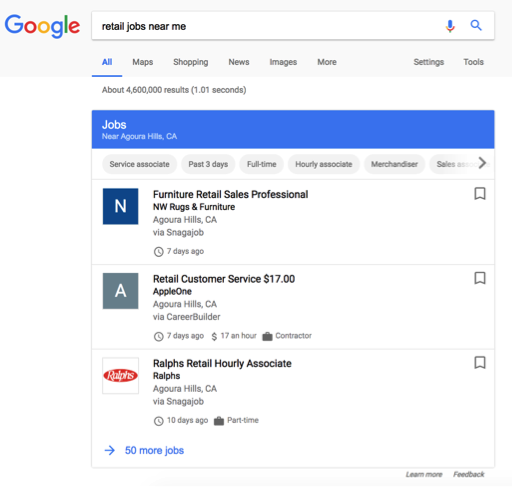
Google for Jobs pulls in virtually all of the information about a job posting that you could want, including job title, salary, hours, job description, company, location, and posting date.
Case Study
One of Wpromote’s clients (to be referred to as Client J) is a business with over 800+ supported locations nationwide and the company’s main objective is acquiring employees to fill these locations. As such, when Google for Jobs was announced we quickly decided that it would be a great opportunity, and we researched the process to becoming present in Google for Jobs.
Though Client J has job openings that are posted on third-party websites (like LinkedIn and Glassdoor) which would, in some cases, be pulled into Google for Jobs automatically, we determined that it is much more valuable for companies to link directly to their own websites through Google for Jobs. This allows the potential applicant to get a feel for the brand, seek out additional job posting details, and easily contact in-house recruiters should he or she have questions prior to applying. Though companies do have a solid amount of control over the content on their LinkedIn profile, they have much more control over the content on their own websites, thus allowing for these types of opportunities.
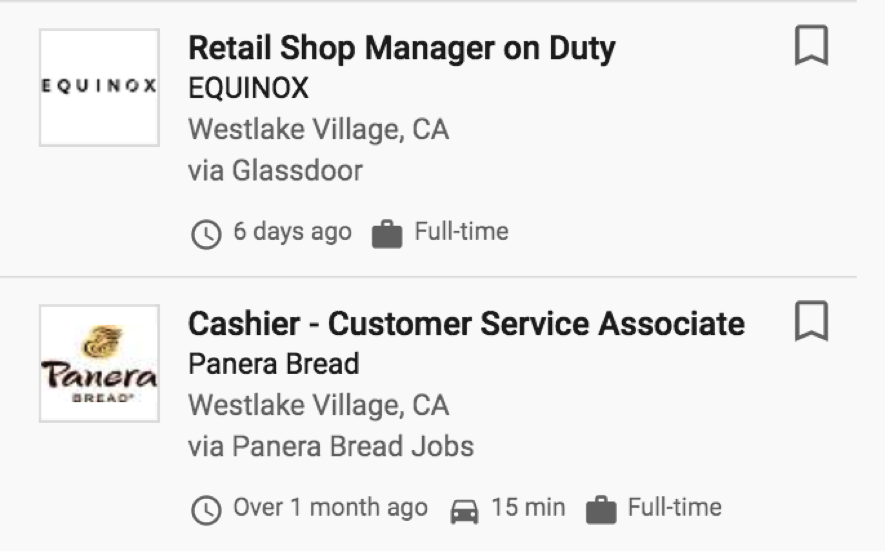
While many postings are pulled into Google for Jobs via job websites like LinkedIn and Glassdoor, some companies (like Client J) have leveraged structured data to be in control of their own job postings.
The Process
Guidelines
Following the May announcement, in June 2017 Google officially launched Google for Jobs. Luckily, Google provided job posting structured data requirements in tandem with the launch. There are quite a few prerequisites for job posting structured data, and clients must abide by the structured data quality guidelines, technical guidelines, indexing guidelines, and job posting content guidelines to be eligible. Additionally, structured data should strictly be on the individual job posting page itself, and should be present on every job posting that a client wants to display in Google for Jobs.
Required Definitions
A full description of JobPosting as a structured data type is available on http://schema.org/JobPosting; however, Google also provided properties that are required. These include:
- @context (http://schema.org/)
- @type (JobPosting)
- datePosted
- description
- hiringOrganization
- Place
- title
- validThrough
Implementation
In our case study of Client J we used JSON-LD code to provide the definitions above, along with others that we felt would help pre-qualify applicants. These included industry, jobBenefits, responsibilities, qualifications, education, and requirements. Working with Client J’s talent management platform, we implemented JSON-LD code on the backend of each and every job posting on their website and streamlined a process to get this code implemented immediately when new postings are added.
Results
Prior to implementing Google for Jobs, we saw the vast majority of organic traffic from Google land on job category pages (i.e. the office manager job category or assistant jobs category). While we did see some organic traffic coming into individual job posting pages (i.e. office manager job posting in Stockton, California) it was not much, as by the time the job posting page was prominent in SERPs, the posting was on the verge of being filled. Google for Jobs was a game-changer in this regard; we were able to be present for individual job postings almost immediately, and the amount of organic traffic from Google to job posting pages proved it.
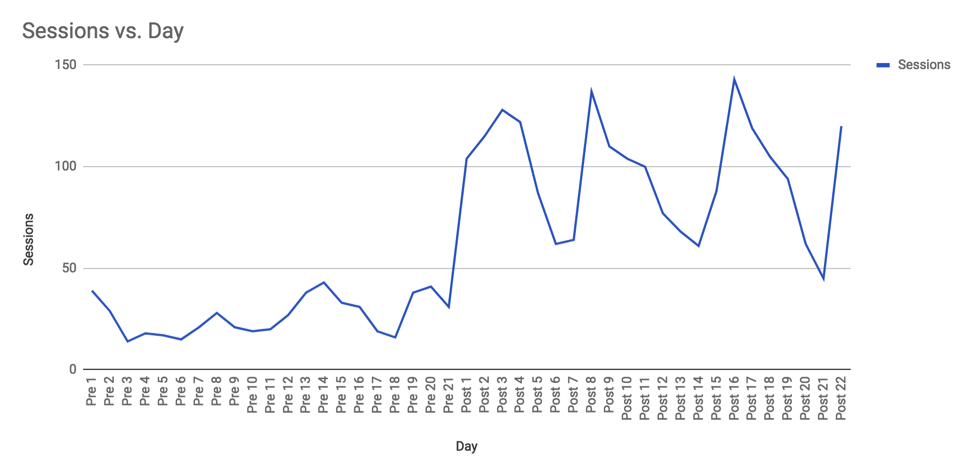
Total organic traffic sessions brought into individual job posting pages in the three weeks prior to JobPosting structured data implementation compared to the three weeks post implementation.
In the three weeks after our job postings became present in Google for Jobs, Client J saw a significant increase in organic traffic sessions to job posting pages.
| Time Range | Average Organic Traffic Sessions To Job Posting Pages |
|---|---|
| 3 Weeks Prior To Implementation | 26.57 |
| 3 Weeks Post Implementation | 96.13 |
So what did this mean in terms of actual applicants? Not only were we seeing an increase in traffic for Client J, but the company’s number of applicants from Google organic search increased as well.
| Time Range | Application Goal Completions From Google/Organic |
|---|---|
| 3 Weeks Prior To Implementation | 31.42 |
| 3 Weeks Post Implementation | 57.64 |
Learnings
While the implementation of JSON-LD code across hundreds of job posting pages certainly was not easy, the results speak for themselves. While you can rely on job websites like Monster, GlassDoor, Snagajob, or CareerBuilder to display your company’s job postings in Google for Jobs, it is a much better idea to be in control over a user’s experience once he or she lands on your job posting page. If you have the time and resources, I highly recommend leveraging Google for Jobs as a way to increase job posting views, and in turn, applicants.






Responses