Procrastinators beware! On July 1, 2023, standard Universal Analytics (also known as Google Analytics 3) properties will stop processing hits, and Google Analytics 4 (GA4) will be the only option. But it’s a mistake to wait until next year or the last possible moment to migrate your data.
Hopefully, you set up GA4 and turned it on for your business by June 30, 2022, so you won’t lose YoY reporting capabilities. But you’re not done yet.
If you want to make the transition as painless as possible, it’s time to get moving on the full migration.
Why start the GA4 data migration process now?
You need to get comfortable with the new. There are significant differences between Universal Analytics/GA3 and GA4, so don’t expect to be able to just flip the switch: it’s not just a shinier version of the same thing. GA4 is built on brand new architecture and includes new features and significant UX changes.
Basically, if you don’t start getting familiar with GA4 now, you’re not going to be able to use it effectively once you have no other choice. Plus you’ll get access to those new features like additional ways to analyze your data.
If you did miss the June 30th cut-off, it’s even more critical to get GA4 set up, particularly because many sites will put code freezes into effect for Q4. Setting up GA4 is a multistep process, so code freezes may further delay activation and every day represents another data loss.
The longer you delay, the more historical data you’ll lose—there’s no way to get it back retroactively.
All of that sounds very doom and gloom, but there’s a significant silver lining: all of the new stuff is available in GA4! Let’s take a look at some of the new features you can expect to see once you’re all set up.
GA4 vs. Universal Analytics: How is measurement changing in GA4 and what’s new?
The first announcements about GA4 referred to the new platform as Web + App, and that reflects one big change: you can now access web and app measurement together under one roof by adding different data streams to your GA4 instance.
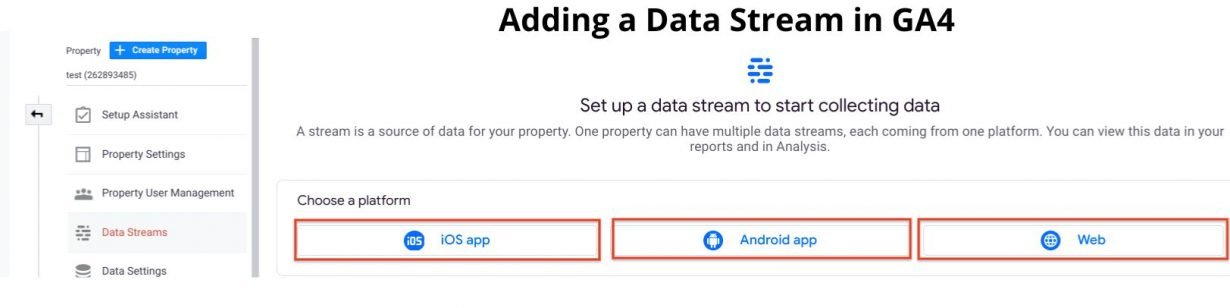
Source: Google
Measurement is probably where you’ll notice the difference between GA4 and Universal Analytics the most.
First of all, what is currently known as sessions and pageviews in Universal Analytics will be characterized as one of many different kinds of events (goals) in GA4. You can use many of the same triggers and variables you utilized in Universal Analytics for GA4 event tracking with Google Tag Manager.
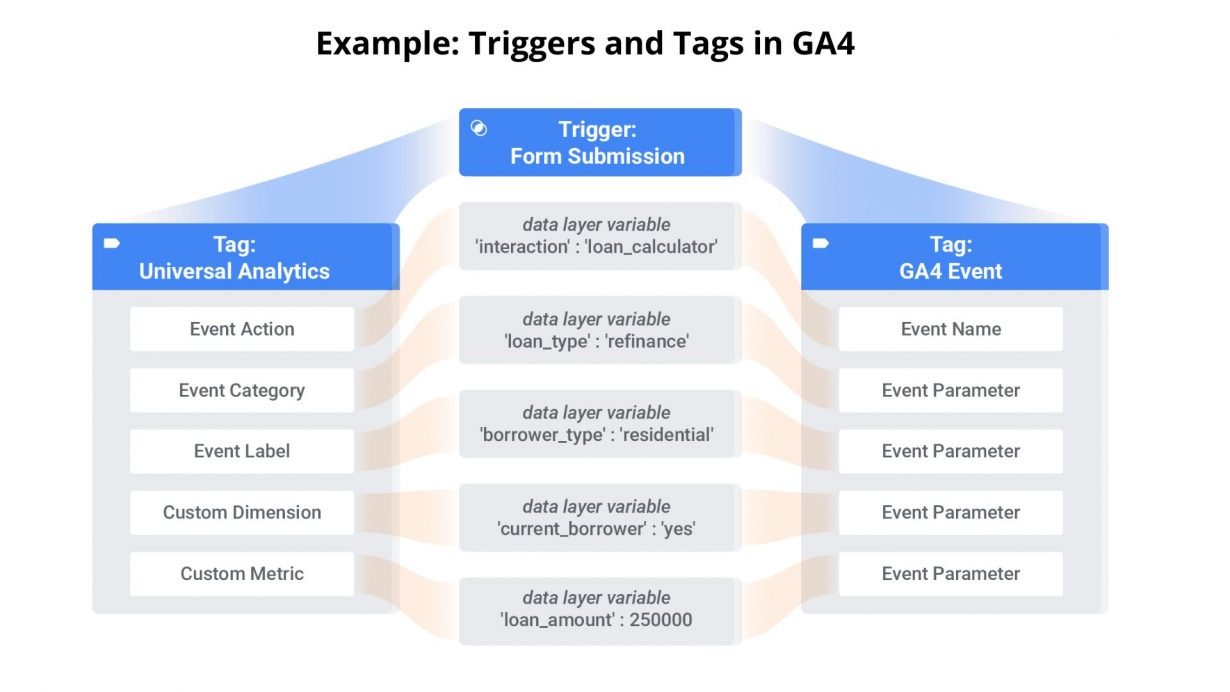
Source: Google
Another noteworthy difference is the wider use in GA4 of advanced data-driven attribution (DDA), which is currently the default attribution model in Google Ads. DDA takes multiple signals into account by analyzing all of the relevant data about touchpoints that led to conversion to make sure your measurement better reflects the true incremental value of your campaigns while respecting user privacy.
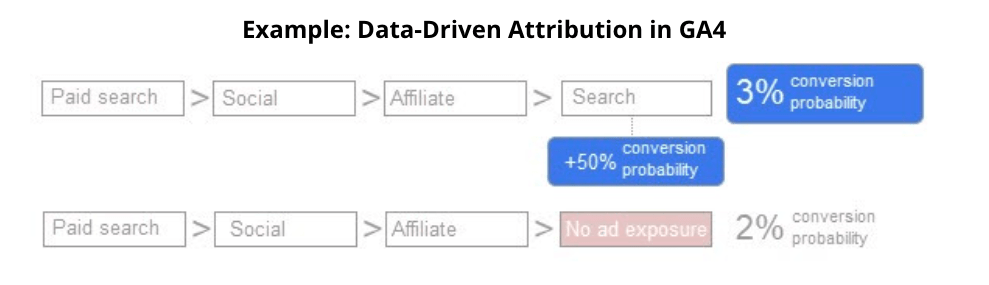
Source: Google
In this example, the combination of Ad Exposure #1 (Paid Search), Ad Exposure #2 (Social), Ad Exposure #3 (Affiliate), and Ad Exposure #4 (Search) leads to a 3% probability of conversion. After Ad Exposure #4 does not occur, the probability drops to 2%, meaning that Ad Exposure #4 drives +50% conversion probability. Those learned contributions are used as attribution weights and will help you make more informed decisions in your future planning.
Privacy is definitely a focus in GA4; the new platform provides better privacy controls to users and is built to comply with existing privacy laws. GA4 does not rely only on cookies to track behavior across platforms, instead using event-based data modeling for reporting and measurement across channels and devices. Unlike Universal Analytics, GA4 will not store IP addresses and will incorporate future solutions from Google’s Privacy Sandbox.
One bonus feature for marketers is free access to BigQuery, Google’s data warehouse that was previously only available for paying customers via GA360. There are some data limitations in the free version, including a limit of exporting one million events per day vs. a billion with GA360, but it’s still a significant value add for most marketers.
But one of the most exciting additions is predictive audiences.
What are GA4 predictive audiences and how can I use them?
GA4 uses machine learning to provide smarter insights based on the data you’ve collected. These predictions can be used to better understand your audience; in particular, they’ll help you figure out which campaigns are effectively connecting with users that are more likely to purchase.
There are three versions. GA4 can use your own analytics combined with machine learning to calculate:
- Purchase Probability: Customize a list of individuals who are likely to purchase in the next 7 days
- Churn Probability: Similar to purchase probability, but focused on customers that are unlikely to take action in the next 7 days
- Revenue Prediction: Predict the amount of revenue driven by users over the next 28 days
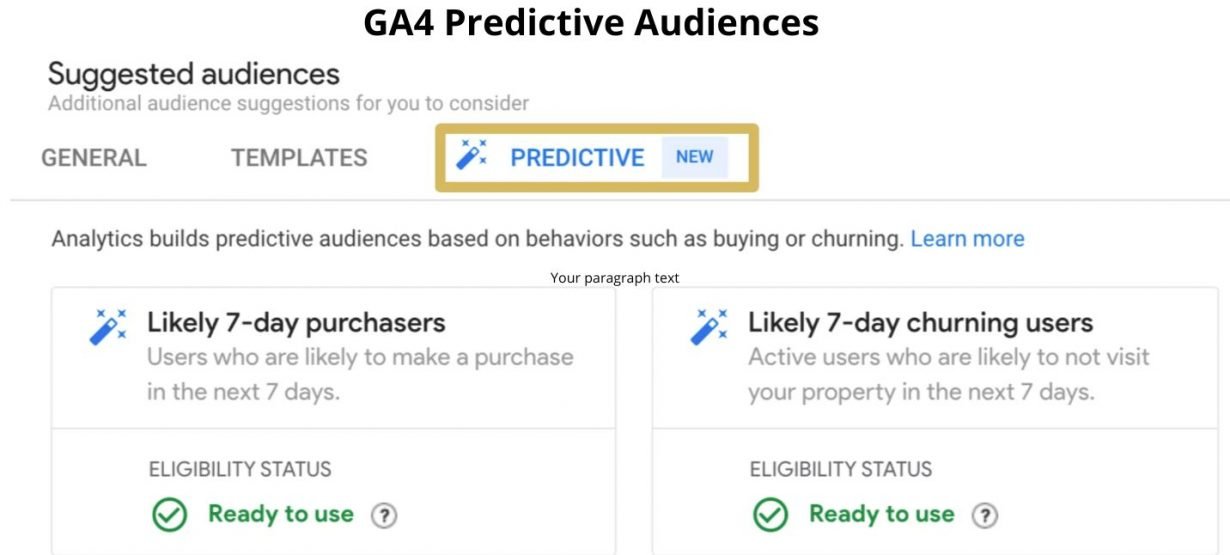
Source: smarter-ecommerce.com
Not all of these metrics are completely new; you may have seen them in the paid version of GA360 or in Universal Analytics. But the process of setting up these lists and using these tools should be smoother and more seamlessly integrated with Google Ads.
Where can I learn more about GA4?
You should start learning how to use all of these features in GA4 as well as the fundamentals of the platform now. Luckily, Google is offering free online courses and a Google Analytics 4 certification, so you should take advantage of the opportunity to set yourself up for success through this transition. We repeat: they’re free!
Currently, there are four courses available:
- Discover the Next Generation of Google Analytics
- Use Google Analytics to Meet Your Business Objectives
- Measure Your Marketing with Google Analytics
- Go Further with Your Google Analytics Data
After you have gone through the four courses, you can get the official Google Analytics Certification, which will look very impressive on your LinkedIn profile.
What do I need to do to prepare for the GA4 migration?
July 2023 may seem far away, but it will be here before you know it. You’re going to need time to plan your GA4 migration, and that timeline can vary depending on site and tracking complexity. We recommend a buffer of about three months, but again, that depends on your priorities.
Here’s what you need to do to make sure you’re adequately prepared before next summer:
- Factor in time with your development team for a code freeze, which will delay updates required for GA4.
- Review your existing Universal Analytics events and decide which events you want to migrate over to GA4. This is an excellent opportunity to start with a clean slate and exclude any events that are no longer in use or outdated.
- Figure out a system for event names in GA4 and implement the brand new names since it’s not a 1:1 match with Universal Analytics.
- If you’re using a Tag Management System, set up tag configuration for GA4.
- If you’re on an ecommerce platform like Shopify or Magento, consider purchasing a GA4 plugin or extension to speed up the implementation process. Many GA4 plugins offer plug-and-play solutions to build the data layer required for ecommerce tracking.
- Plan out how you want to structure your account architecture for GA4. This is especially important if you own multiple domains and want your data segmented out instead of rolled up into a single GA4 property since GA4 no longer offers the ability to create separate “views” of your data unless you’re on GA360.
- Factor in time to let GA4 run in parallel to Universal Analytics and validate that everything is tracking as expected.
- Review any dashboards or reports that are currently pulling data from Universal Analytics and plan to update the data source to point to GA4. This will require some manipulation of your existing reports because the data structure of GA4 is different from Universal Analytics since many dimensions and metric names have changed.
Change is difficult, especially if you have used Universal Analytics and relied on that reporting for a long time. But change is also inevitable. To get the best insights from your data analysis, you need to leverage the tools that will set you up for success in the long term.
Continue to run Universal Analytics while you’re migrating to GA4 so you can keep collecting the data you’ll eventually pipe into the new platform. But act now to give your team time to implement the new changes and avoid a data blackout period in your transition.
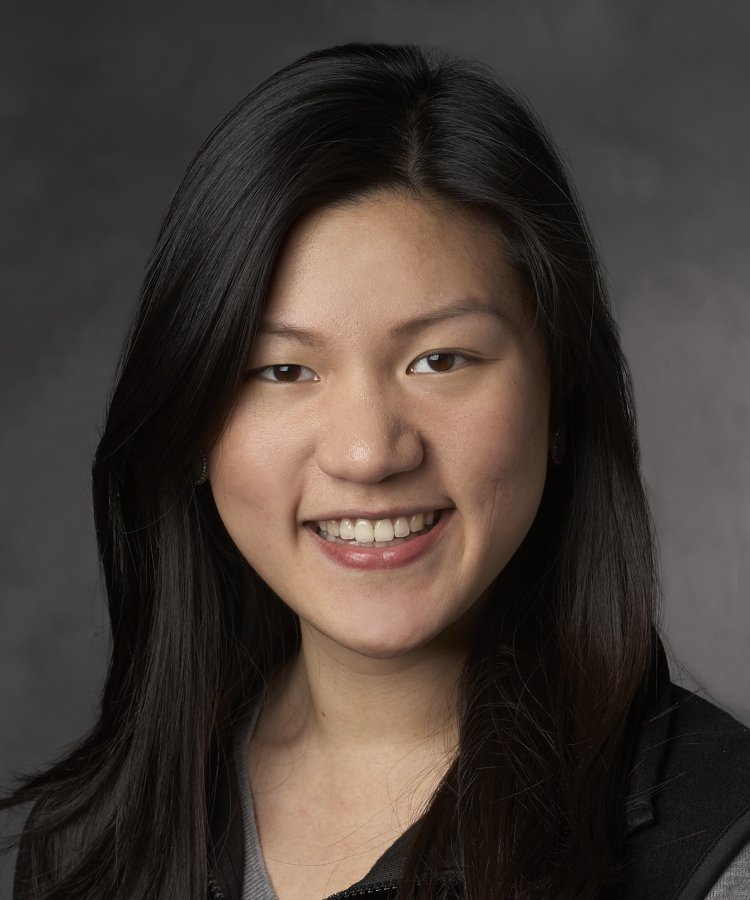







Responses