Shopping feeds come in diverse forms and can vary significantly depending on your business, website, vertical, and how you import/export products, among other factors.
But it’s not enough to just have the basics down: to separate your business from the competition and drive more revenue, you need to take your feed game to the next level. That’s especially true for larger feeds with 500,000+ SKUs.
So what’s the secret sauce behind a successful feed strategy? We’re going to walk you through what it takes to get even more out of your large-scale Google Shopping Feeds.
Get smart about managing multiple Google shopping feeds with segmentation
Many businesses utilize multiple Google Shopping feeds so they can group products based on certain criteria, like product category, price range, inventory levels, or other relevant factors.
You might create one feed for your best-selling products, one for your clearance items, and one for your newest products. You can then use these feeds to create different campaigns that target specific audiences or goals.
Quite simply: if you are an online retailer, multiple shopping feeds will help you better organize and optimize your data for advertising and selling on Google.
If you have over 500K products in a feed, you should use custom labels strategically to segment your campaigns.
Custom labels are a feed attribute you can use to filter products into groups by any criteria you choose; they’re only for your use and don’t appear publicly to customers. Products can be segmented by up to five custom labels in Google Ads.
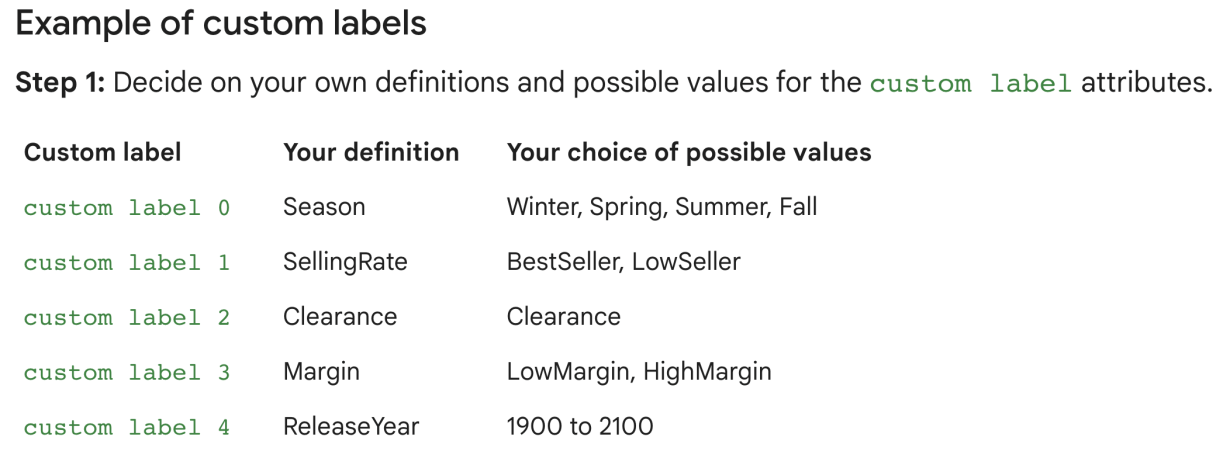
Source: Google
There are a number of benefits that flow when you use custom labels to segment your feeds: more new product visibility, the ability to promote popular items over lower-performing ones, the option to deploy diverse pricing strategies, and prioritization of high average order value (AOV) products.
When used strategically, custom labels can improve your performance and reduce customer acquisition costs.
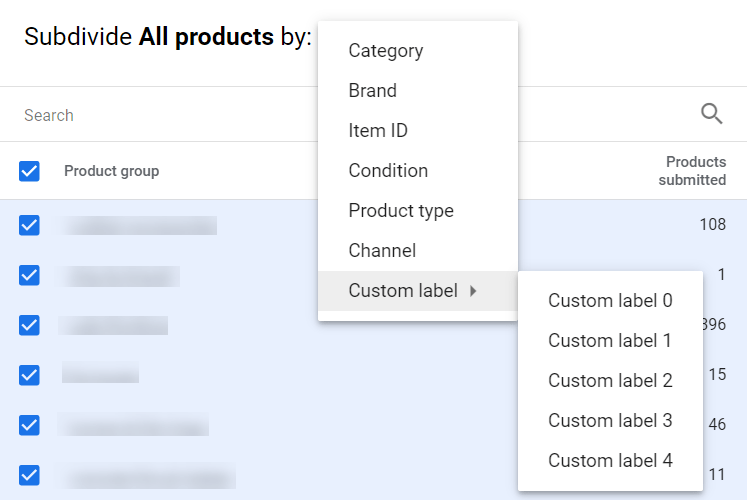
Source: Feedonomics
Look to abandoned and uncategorized SKUs to boost revenue
But what about segmentation strategies for stock keeping units (SKUs) that are virtually abandoned or aren’t labeled correctly (or at all?) Let’s call this the ‘make lemonade out of lemons’ strategy.
SKUs with 0 clicks in the last 90 days (we recommend using a longer lookback for larger feeds) are what are known as Zombie SKUs. They’re usually a result of low demand, outdated products, or incorrect inventory forecasting.
Google’s automation prioritizes SKUs that have performed well historically. That means you might be missing opportunities to drive more revenue and traffic to the site.
By identifying SKUs that have generated 0 clicks, we can segment these “zombies” into their own campaigns for Google to prioritize, leading to a lift in incremental revenue.
Another challenge is uncategorized SKUs, products that have not been assigned to a specific category or product type. These can occur when a new product is added to the inventory but the category has not yet been established or when there is confusion about which category the product belongs to.
Segmenting uncategorized labels means you can still serve those SKUs while in the process of assigning a product type. Like the zombie SKU strategy, this also leads to a lift in incremental revenue.
Keep a close eye on the number of SKUs that you segment into each campaign. If too many products are pushed into a single campaign, fewer products are going to be served, which can mean lost revenue opportunities.
Create a roadmap to improve Google shopping feed health
A healthy shopping feed typically includes accurate and up-to-date product information, including product titles, descriptions, images, pricing, and availability. But, like anything else, you need to put in some work to maintain the health of your shopping feeds over time.
Start by minimizing disapprovals, when an item in your product feed doesn’t meet the requirements or policies of the advertising platform or marketplace. Some of the most common reasons for disapproved SKUs are missing or invalid images, invalid values (such as gtin or mpn), and uncrawlable desktop or mobile pages.
More disapprovals mean more missed opportunities.
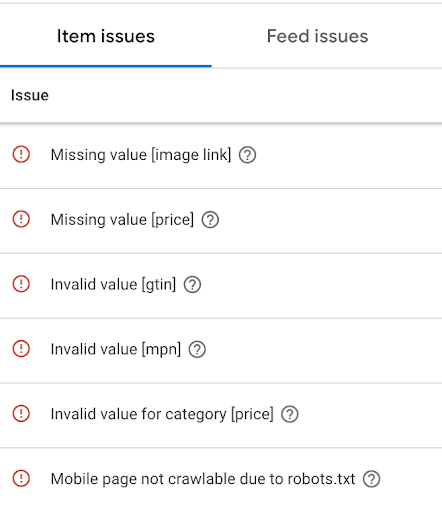
Source: Google
With large feeds, you should prioritize resolving these issues for product types with a stronger historical revenue impact.
Testing within the feed is also important. One common test is around naming structures: consider pitting “[Brand Name] + [Product Name]” against “[Product Name] + [Brand Name]” to see which drives a stronger click-through rate.
Regularly monitoring and optimizing your shopping feed can help ensure your products are performing well and keep your business competitive in a crowded marketplace.
Establish data governance rules for Google shopping feed protection
Effective data governance is a necessity. Establishing best practices will ensure your shopping feeds are optimized for maximum visibility and reach, while also minimizing the risk of errors, inconsistencies, and compliance issues.
Set up automated alerts when SKU disapprovals reach a specific percentage so that they can be resolved immediately. You can do this by aligning on rules: If [product_type] differences are greater than 1%, send an alert and stop the export; if any row contains an invalid value, send an alert, and stop the export.
A strong strategy doesn’t just keep your overall shopping feed healthy, it will also deliver benefits across your Google Shopping and Performance Max campaigns.
The ultimate goal is to align the feed with your business’s long-term overarching objectives. The stronger and more future-proofed your feeds are, the more revenue they will drive for your business.








Responses